Don’t Buy Blind!! How to Verify Your OC & Completion Certificates Online?
Purchasing a property, be it your dream home or an investment, is one of the largest financial commitments you will ever make. In the euphoria of selecting the ideal location and floor plan, it’s so easy to forget a few very crucial legal documents, the Occupancy Certificate (OC) and the Completion Certificate. These are not a formality, they are your guarantee that the building is legal, safe and ready for occupation.
If you are asking yourself how to verify the occupancy certificate online and its companion certificate, then you have come to the correct page. The following guide will demystify the process and provide you with an easy-to-follow, step-by-step guide on how to confirm these important documents without setting foot outside your door.
What exactly are we checking? The basics first
Let’s just quickly define what these two certificates are before we go into the “how-to.”
1. The Completion Certificate (CC)
Think of the Completion Certificate as a report card for a builder. It is given by the local development authority or municipal council once the whole construction project is completed.
What it confirms: It attests that the construction of the completion certificate building has taken place according to the approved building plans, has complied with all the standards stipulated, and is, in fact complete structurally. The builder receives this initially.
2. The Occupancy Certificate (OC)
The Occupancy Certificate or OC, is the most important document for you, the property owner.
OC full form in real estate:
The oc full form in real estate is Occupancy Certificate.
What does it certify?
After the builder obtains the Completion Certificate, they seek the OC. This certificate provides legal authority for individuals to occupy the building. It confirms that the building has met all safety, environmental and infrastructure regulations (such as fire safety, sewage and water connections) and is habitable fit certificate.
Short and sweet
No OC, no occupancy certificate. And with no OC, your property is technically illegal for residential occupation, and you’re not eligible for utilities, loans and may even be penalized or evicted. That’s why it’s critical to check the OC status.
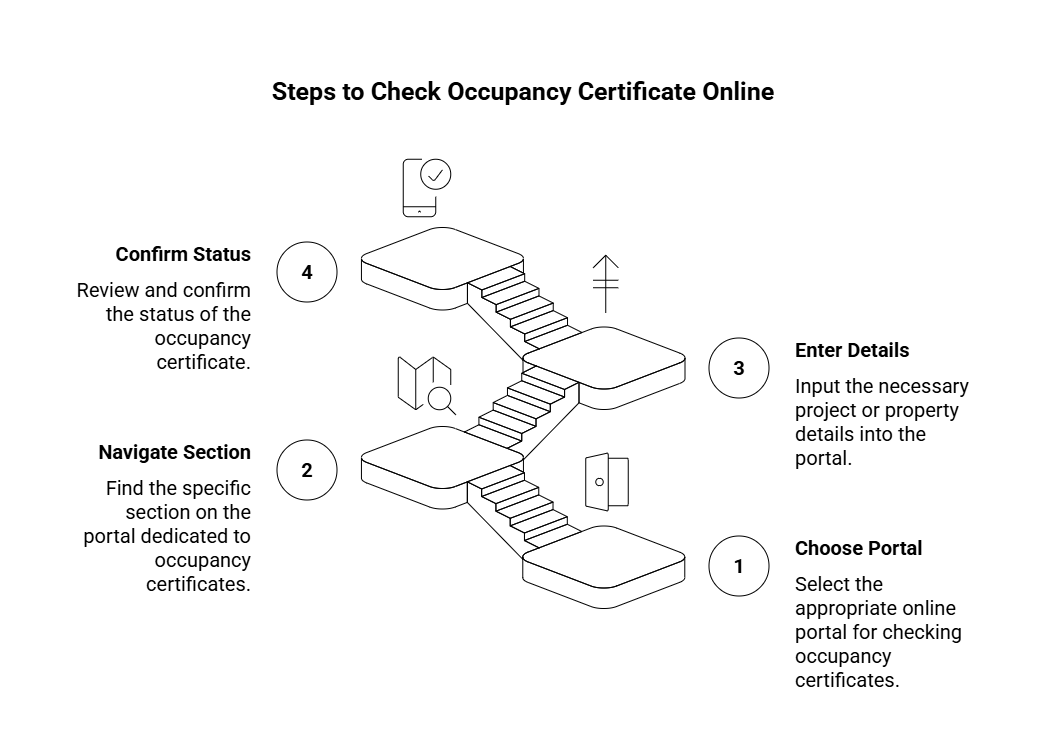
Step-by-Step Guide: How to Check Occupancy Certificate Online
In India, the process is completely state and local government portal-driven, particularly after the implementation of RERA (Real Estate Regulation and Development Act). This is the general and most efficient process:
Step 1: Choose the correct portal (RERA or Local Authority)
A majority of states now have two main channels for verifying property documents:
State RERA Portal: This is often the most transparent and easiest place to start for new projects. Every RERA-registered project should have its details, including the status of its completion certificate, building and occupancy certificate, updated here.
Local Municipal/Development Authority Website: For older buildings or in areas where RERA portals are less comprehensive, you’ll need to visit the website of the local municipal corporation (e.g., GHMC, BBMP, MCD, BMC).
Action: Go to your state’s RERA website OR your city’s municipal corporation/development authority website.
Step 2: Navigate to the Right Section
On the official website, look for one of the following sections:
- Citizen Services
- Property Search
- Building Approval Status
- Project Search
Once inside, look for an option specifically labeled “Occupancy Certificate Status” or a similar phrase like “Check OC/CC.
Step 3: Enter your project/property details
To search, you will usually require one or more of the following details:
Project RERA Registration Number: This is the most convenient way for new projects.
Building Plan Approval Number: When the building plan was first sanctioned.
Application Number: The distinctive reference number for the builder’s OC/CC application.
Property Address/Survey Number: The precise location details of the building.
Action: Enter the necessary details with care and click ‘Search’ or ‘Submit’.
Step 4: See and Confirm the Status
The portal will show the status of certificates. There are some possible outcomes:
Approved/Issued: Well done! You can usually see, download, or print a digitally signed copy of the occupancy certificate.
Under Process/Pending: The builder has submitted and the authorities are checking the building. This is less than ideal if you are just days from taking possession.
Not Found/No Status: In new RERA projects, this is a significant red flag because developers are required to make these details current. In old buildings, you may need to inquire directly from the municipal office.
That you can directly verify how to verify occupancy certificate online with such government portals gives a level of security and transparency for your investment, unmatched in any other manner.
What to Check in the Completion Certificate and Occupancy Certificate
As soon as you locate the documents, hasten to check the following:
- Issuing Authority: Is the certificate stamped with the proper official stamp and digital signature of the right municipal or development authority?
- Date of Issuance: Is the date of issue on the occupancy certificate correct?
- Property Details: Does the address, plot number and number of floors on the certificate match the property you are purchasing exactly?
- No Deviations: The certificates also assure that the final structure has no notable deviations from the originally approved plan.
In real estate, your best protection is due diligence. Always make it a point to see the completion certificate building as well as the occupancy certificate prior to entering your final agreement of sale. Understanding the oc full form in real estate and the step-by-step process of how to check the occupancy certificate online gives you the power to be a safe and lawful investor. Do your research, verify those certificates and move into your new home confidently!

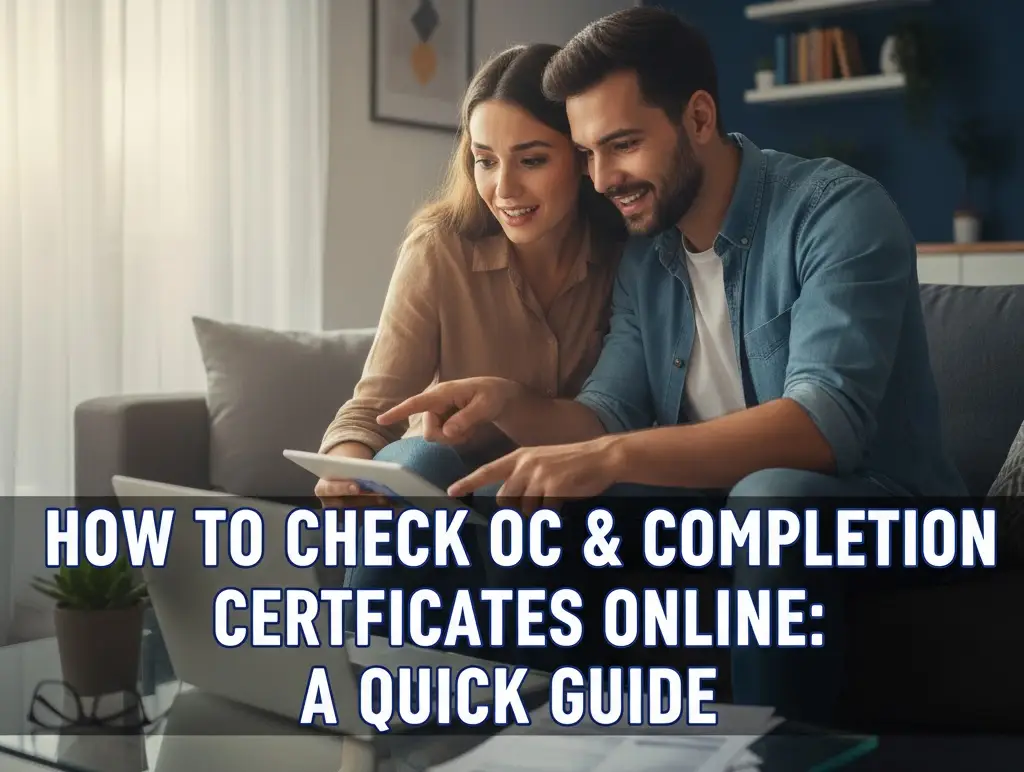
Write Your Comment